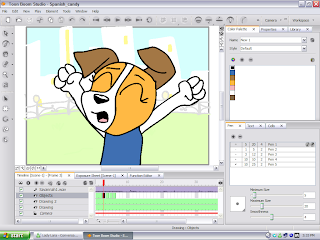
I've just purchased ToonBoom Studio 4.0 yesterday, tried it out, and yes, I recommend it for any individual trying to practice animation. (Or someone who just wants to animate for fun.) It provides all the tools you need (just like flash), exports on .swf (just like flash) and is a whole lot cheaper than Flash. (Assuming Flash is still between $400-$700. ToonBoom was only $100 where I got it at.) So yes, with ToonBoom, you can create any Flash animation with even more tools, such as a lip synchronizer.
One thing I love most about this program is that when you import the audio, it splits the (purple) sound-strip into "cells", so when you click above it in the timeline, you can hear the syllable in that certain cell. That way you can draw in the mouth on the character and you know exactly what position the mouth should be!
Many of the cartoons you see on TV, (such as RobotBoy) were made with ToonBoom products. (Imagine that! x3) So using it is pretty cool. At first it's a little confusing but all-in-all, it's a great program to use and, in my opinion, better than Flash!
Well, as of now I'm currently working on an animation with TBS. I'll post t later when I'm done. =3
